GPS Navigation Solutions for iPhone 3.0 -- OnBoard or Online?
NEW YORK, NY--(Marketwire - August 18, 2009) - GPS applications for Apple iPhones are built
on one of two technologies -- embedded or network -- and each delivers
advantages to certain users. To explain the technologies and clarify
product advantages and disadvantages, leading GPS software authority XRoad
(maker of G-Map) today released a report titled, "GPS
Navigation Solutions for iPhone 3.0 - OnBoard or Online?"
The document, with screen shots and a chart of key function comparisons,
shows the features and benefits of Navigon MobileNavigator from NAVIGON AG,
AT&T Navigator from AT&T Services and G-Map from XRoad. All are
available for purchase from the iPhone App Store.
EMBEDDED=ENTIRE MAP RESIDES IN THE iPHONE'S MEMORY
Embedded (or "on-board") programs require the user to pay a one-time fee to
download the complete navigation map. Because of the size of the data
file, the download -- required only once -- can require several minutes.
The
G-Map and Navigon Mobile Navigator use embedded systems, which perform much
like personal navigation devices (PND), such as conventional vehicle-based
devices from Garmin. Because the entire map resides on the iPhone, route
recalculations (required if the user misses a turn, for example) are
performed in seconds.
NETWORK=PORTION OF MAP FED TO THE iPHONE AS NEEDED
Network applications charge a monthly usage fee, but the smaller file means
the initial download is much faster. AT&T Navigator uses the network
model. Instead of the entire map residing on the iPhone, the mobile
telephone network feeds the user's phone with the portion of the map the
user requires at the time. Route recalculations can take longer, even a
few minutes, while the network locates and feeds a new portion of the map.
NETWORK CONNECTIONS: THE GOOD AND THE BAD
A benefit of network connections is the accessibility to real-time traffic,
current weather, the location of the lowest prices for gasoline and the
availability of open parking spaces. A drawback is that network systems
require the user to stay within an AT&T service area in order to receive
the maps. Venturing beyond the network coverage area, into a "dead zone"
means the network can no longer feed new data to the iPhone and the
navigation function is lost. With embedded programs, the map is always
available on the iPhone, whether or not the user is within an AT&T service
area (AT&T is the only mobile phone company available for iPhones).
"The proliferation of iPhone users is spawning an array of feature-rich GPS
applications suited to various user needs," observes Sean Lee, Marketing
Director of XRoad, whose G-Map was the first GPS software for the iPhone
with turn-by-turn directions. "We are pleased to share our expertise and
help the public 'navigate' through the technologies and help them select
the tools best suited to their needs," Lee states.
COSTS
As embedded products, the one-time fee for the G-Map is $34.99 for either
the Eastern United States or Western United States version. Similarly, the
Navigon MobileNavigator is $69.99 for the North American version. The
network product AT&T Navigator is $9.99 per month.
COMPARISIONS OF KEY FUNCTIONS
A summary comparison of key features follows.
AT&T Navigon
Feature Name/Explanation/Benefit Navigator G-Map MobileNavigator
-------------------------------------- --------- --------- ---------------
Real 3D View - Detailed,
three-dimensional rendering, with Yes, Very
video game-like experience. No Detailed No
-------------------------------------- --------- --------- ---------------
Dead Zones - Map display screen
becomes blank. Navigation function
is lost. Yes No No
-------------------------------------- --------- --------- ---------------
A.I. Routing - Ability to learn the
users' preference in routing and
reflects such routing in future route
guidance. Device becomes easier to
use. No Yes No
-------------------------------------- --------- --------- ---------------
Route Recalculating - How quickly
program finds new route after, for
example, missing a turn. Until the
route recalculates, it might be best
to pause driving until the machine
finds the new route. Slow Very Fast Fast
-------------------------------------- --------- --------- ---------------
Point on Map - When user selects any
point on map, software provides
detailed location information and
offers option to provide route from
current location to selected
destination. Helpful when vicinity
is known, but not exact address. No Yes No
-------------------------------------- --------- --------- ---------------
Suggested Keyword Search - Program
intuitively suggests search results,
based on letters the user enters.
Saves time when entering name;
suggested options helpful when user
unsure of exact location name. No Yes No
-------------------------------------- --------- --------- ---------------
Simulated Routing - Animates the path Yes,
of the entire route of to the Adjust
selected destination. Helpful when Speed,
wanting to avoid excessively busy Jump to
intersections or highways; user can Inter- Yes, but No
select alternate route. No sections Adjustments
-------------------------------------- --------- --------- ---------------
Intuitive and Easy-to-Use User
Interface (UI) - Functions are
logical and easy to figure out;
graphics are easily understood. Not as
Device is easy to use. Much Very Somewhat
-------------------------------------- --------- --------- ---------------
Display Favorites and Point of
Interest (POI) Icons - User's
favorite destinations and POIs are
visible on the "View Map" display.
Helps user more quickly understand Yes, But There
the location of new destinations, is No Option to
because they are presented in Select Which
relation to their favorite Icons are
destinations and POIs. No Yes Displayed
-------------------------------------- --------- --------- ---------------
POI Editing and Memo - User can
personalize POIs with a title, phone
number, and memo. User can include
helpful notes, such as hours of
operation for a destination business,
etc. No Yes No
-------------------------------------- --------- --------- ---------------
Flexible Trip Planning - Enables user
to add multiple waypoints when
creating route and simulate the
routing among them all. Ideal when Yes, but only
making numerous stops during one trip. an interim
No Yes destination
-------------------------------------- --------- --------- ---------------
$34.99
for
Eastern
or
$9.99 Western $69.99 for
Cost per month U.S. North America
-------------------------------------- --------- --------- ---------------
For the complete comparison, including screen shots and more details, see
the full report at "GPS Navigation Solutions for iPhone 3.0 - OnBoard or
Online?" For further information about G-Map, visit
http://www.xroadgps.com/Maps/GMapforiPhone/tabid/2463/Default.aspx
© 2025 Benzinga.com. Benzinga does not provide investment advice. All rights reserved.