United States, 22nd Oct 2024 - SelfCAD, an all-in-one 3D modeling and printing software provider, has released a detailed guide comparing three of the most prominent 3D printing technologies: Fused Deposition Modeling (FDM), Stereolithography (SLA), and Digital Light Processing (DLP). This new resource aims to help users understand the benefits, limitations, and key differences between these popular 3D printing methods, enabling makers, hobbyists, and professionals to select the technology that best fits their needs.
When it comes to 3D printing, three popular methods stand out: Fused Deposition Modeling (FDM), Stereolithography (SLA), and Digital Light Processing (DLP). Each technique has its own unique strengths and is suited for different applications. FDM is widely used for its affordability and ease of use, making it great for hobbyists and simple prototypes. SLA, on the other hand, is known for its precision and smooth finish, which makes it ideal for detailed models. DLP, similar to SLA, offers great detail but uses a different light source, often resulting in faster print times. Armed with the knowledge of these differences, you can select the approach that best suits your requirements.
1. FDM 3D Printers
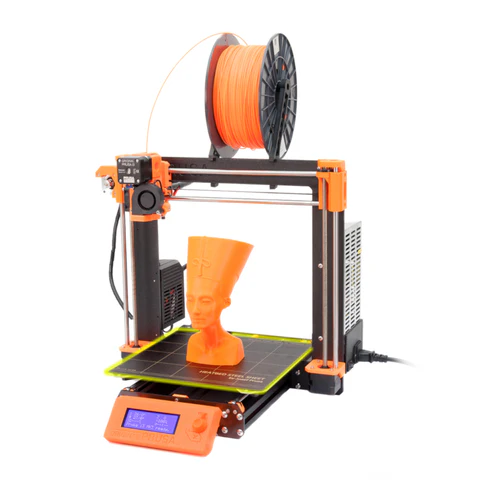
FDM 3D Printers: Image Source:filament2print.com
The most widely used 3D printing technique for consumers is fused deposition modeling (FDM), sometimes referred to as fused filament fabrication (FFF). These printers work by feeding heated nozzles through thermoplastic filaments, such as PLA (polylactic acid) and ABS (acrylonitrile butadiene styrene).
The filament melts and is layered onto a build platform. FDM 3D printers are perfect for creating simple proof-of-concept models and for quick, low-cost prototyping of basic parts that might otherwise need machining.
FDM printers build objects by laying down molten material in lines. The resolution depends on the nozzle size, and there are gaps between the rounded lines as they are deposited. Consequently, layers might not fully adhere to each other, visible layer lines often remain, and intricate details are challenging to achieve with this method. Common thermoplastic filaments, like ABS and PLA, along with their blends, are utilized. FDM printing's popularity among hobbyists has led to a wide array of color options, and experimental blends that mimic wood or metal finishes are also available.
Pros
- Scalability: FDM printers can easily scale up due to their ability to extend gantry rails, which increases the build area. This feature makes it simple to adjust the size of prints according to the designer's needs. Additionally, FDM printers offer a favorable cost-to-size ratio.
- Variety of Filaments: Unlike some other 3D printers, FDM printers can use a wide range of filament materials and colors, including PLA, ABS, and PETG.
- Affordability: FDM printers are relatively inexpensive compared to other types of 3D printers while still delivering good performance. They are often seen as the most accessible form of 3D printing, with prices typically ranging from $250 to $10,000, depending on the model and features.
- Easy Removal: After printing, items can be easily removed from the build platform. If an object is stuck, a palette knife can help dislodge it.
Cons
- Post-Processing Required: Due to the layer-by-layer extrusion process, prints often require significant post-processing to achieve fine details and a smooth finish. This need for post-processing is a drawback not commonly seen with other 3D printing technologies.
- Inefficiency in Mass Production: While great for personal use, FDM printers are not ideal for large-scale production. The process can be time-consuming and energy-intensive, and the additional post-processing required can be impractical for high-volume manufacturing.
FDM 3D printers offer a versatile, cost-effective solution for a variety of applications, especially for hobbyists and small-scale prototyping, but they have limitations in terms of detail resolution and efficiency for mass production.
2. SLA 3D Printer
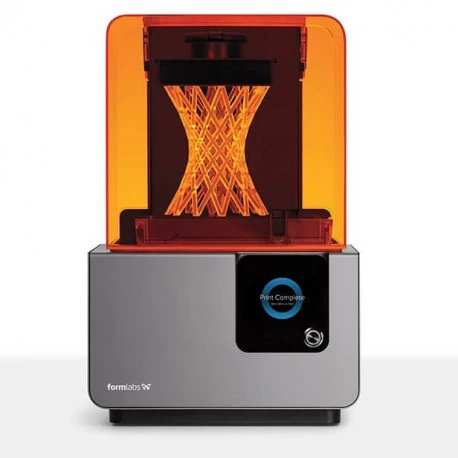
SLA 3D Printer: Image Source: filamentprinter.com
Stereolithography (SLA) is the oldest 3D printing method, first commercialized by 3D Systems in the mid-1980s. This pioneering technology marked the dawn of 3D printing over 30 years ago and has since transformed countless lives. SLA works by using a laser beam to selectively harden parts of a liquid resin in a tank. Mirrors, known as galvanometers, direct the laser to specific areas to be cured. Once a layer is cured, the build platform moves up by one layer, and the process repeats until the entire component is printed.
Typically, the laser remains stationary while the galvanometers move to focus the laser beam precisely where needed. This technique allows for very thin layer heights, often as fine as 25 microns (0.025mm or 0.001 inch).
Pros:
- High-Quality Models: SLA printers produce models of exceptional quality suitable for various applications. You can expect top-tier market quality from these printers.
- Accurate and Solid Structures: SLA printers ensure precise and solid prints, which are ideal for achieving exact fits for your projects.
- Efficient Print Time for Short Models: The printing time varies with the model's height; shorter models take less time to print.
Cons:
- Time-Consuming Post-Processing: Removing the model and draining excess resin is time-consuming. The models also need to be cleaned, cured, and dried.
- Complexity: SLA printers can be challenging to use.
- High Cost: Both the machines and resins are expensive.
3. DLP 3D Printers
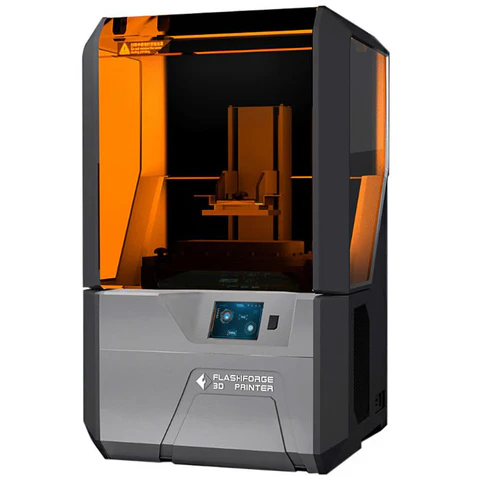
DLP 3D Printers: Image Source: bhphotovideo.com
Invented in 1987, Digital Light Processing (DLP) was initially intended for movie projection rather than 3D printing, and it remains a popular technology in the film industry. Unlike UV light lasers, DLP 3D printing utilizes a projector. This projector uses thousands of tiny mirrors, known as digital micromirror devices (DMDs), to direct light onto the entire layer of resin simultaneously, causing selective solidification. The projector's light, directed through a lens to the DMD, then shines onto the bottom of the resin tank, creating an image of the layer.
This setup means that larger models might show pixelation at their edges. Since a DLP projector's pixel count is fixed, smaller prints can achieve higher precision compared to larger ones on the same printer. Professional-grade DLP printers generate high-quality components and correct distortion. It's crucial to understand that the need to "zoom out" doesn't imply poor print quality; it just means the resolution is optimized for smaller prints.
Pros:
- Highly Detailed Designs: DLP printers deliver higher resolution and more accurate details than FDM or SLS printers, resulting in impressive end products.
- Faster Printing: These printers generally work faster than SLA printers, making them a preferred choice for many applications.
- Cost-Efficiency: DLP printers are less expensive to operate than SLA printers due to their use of shallower resin vats, leading to reduced waste.
Cons:
- Light Sensitivity: Printed parts must be shielded from light to prevent degradation, similar to SLA prints.
- Weaker Mechanical Properties: DLP-printed parts tend to be less durable than those from FDM printers, with a higher likelihood of splitting or cracking over time.
- Higher Operating Costs: Although cheaper than SLA, DLP printing is still more costly than FDM due to the higher price of resins and the frequent need to replace resin tanks and print platforms.
| Aspect | FDM Printers | DLP Printers | SLA Printers |
Materials Used | Utilizes plastic filament, mainly ABS (similar to Lego) and PLA (biodegradable). These thermoplastics can be heated, shaped, and retain their form upon cooling. | It uses photosensitive resin, which is liquid initially and hardens when exposed to UV light. | It also uses photosensitive resin, hardened by a laser using high-quality optics to cure specific areas layer by layer. |
Object Formation | An extruder feeds the filament to a heated nozzle, melting and depositing it layer by layer, similar to a hot glue gun. The software calculates the material's behavior during cooling. | A vat holds the resin, and an LCD screen displays each layer's pattern. A UV LED cures the resin layer by layer. | Similar to DLP, but it uses a laser to cure the resin. Each layer is individually cured, requiring the platform to lift and reposition after each layer, allowing the resin to settle before the next layer. |
Printer Motion | Typically involves four stepper motors: one each for the x, y, and z-axes, and one for the extruder. | Generally, it has one stepper motor for moving the platform up and down on the z-axis. The number of objects on the build plate does not affect print time, only their height. | It is more time-consuming due to the laser's need to cure each area individually. Similar to FDM in movement but slower due to the detailed curing process. |
Preparation Before Printing | Files are sliced into vertical layers. Aim for a wide flat base and minimal overhangs to ensure stability and reduce print time and filament use. Supports can be used but increase time and material consumption. | Models are positioned off the platform at an angle to manage suction forces and resin drainage. Requires less support structure since the resin supports the print. | Similar to DLP in preparation, with consideration for resin drainage and support structures to manage the suction and ensure successful prints. |
This table summarizes the main differences and similarities in materials, object formation, printer motion, and preparation requirements for FDM, DLP, and SLA 3D printers. Each printer type has its unique methods and considerations, catering to various needs within the 3D printing landscape.
SelfCAD: Simplifying 3D Modeling for All Skill Levels
SelfCAD Software: Image Source: selfcad.com
SelfCAD is an accessible 3d modeling tool suitable for both beginners and experienced users. It's available as both a browser-based platform and a downloadable software, offering flexibility in how it can be accessed. For newcomers, SelfCAD provides a user-friendly interface that simplifies the process of creating 3D models. The video below shows the overview of the software.
https://youtu.be/DLF0iYjDzLI?si=PS1ECkg0XsTaYgsb
The software comes with a wealth of resources, including video tutorials, interactive guides, and detailed documentation to aid in learning and utilizing its features effectively. Among its capabilities are integrated slicing tools for 3D printing preparation, 3D sculpting, sketching, rendering options, and a library of customizable 3D shapes. SelfCAD also supports 2D drawing and sketching, making it seamless to convert sketches into 3D models.
Additionally, it facilitates collaboration and sharing of designs with various pricing plans, including a free option that permits the user to test the software with limited functionality and paid subscriptions for unlimited access to features like exporting, 3D printing, and rendering, starting at $14.99 per month.
Choosing the Right 3D Printer for Your Specific Needs
FDM, SLA, and DLP 3D printers each have distinct strengths. FDM is great for affordability and simplicity, while SLA offers high precision but slower printing. DLP strikes a balance between speed and accuracy. Choosing the right printer depends on your priorities, budget, and project requirements.
Media Contact
Organization: Self CAD
Contact Person: Self CAD Team
Website: https://www.selfcad.com/
Email: Send Email
Country:United States
Release id:18788
View source version on King Newswire:
SelfCAD Introduces Comprehensive Guide on 3D Printing Technologies: FDM vs. SLA vs. DLP
© 2025 Benzinga.com. Benzinga does not provide investment advice. All rights reserved.
Comments
Trade confidently with insights and alerts from analyst ratings, free reports and breaking news that affects the stocks you care about.