With the vast amount of information on Alphabet Inc.‘s GOOG GOOGL Google, it’s no surprise that some of its lesser-known features are known to the very few.
Diving deep into the treasure trove called Google, it’s easy to miss out on some hidden gems. Let’s uncover five Google Search tricks that might have slipped under your radar.
What Happened: Last month, we wrote about five Google secrets shared by popular tech YouTuber MrWhoseTheBoss. This time, we have some more gems hidden in the vast amount of features provided by one of the most powerful search engines in the world.
See Also: Think You Know Your iPhone Inside-Out? Marques Brownlee Reveals 3 Hidden Features
Hidden Gem I: Google In 1998
Try searching “Google in 1998” in your browser’s search window. Google Search will instantly take you back to its inception year by displaying a search results page featuring its original logo.
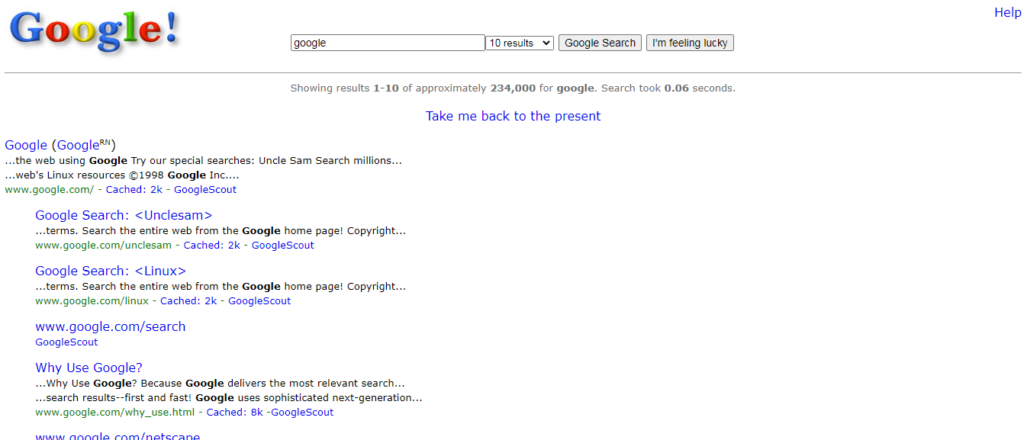
Hidden Gem II: Thanos Snap
This hidden Google Easter Egg was first seen in April 2019, but the company removed it the following year.
Users can type “Thanos Snap – Google Easter Eggs” and click on the first search result. Click on the image of the Infinity Gauntlet that will appear on the screen, and it will wipe out half of your search results.
Watch this in action here:
Hidden Gem III: Blink Tag
Another Easter Egg. Just type “Blink Tag” and you will see the words “blink” and “tag” blink in and out of the search results page.
Watch this in action here:
Hidden Gem IV: Recursion
Recursion, a term often used in Computer Science, refers to repeating an action involving the same activity. This is evident when searching for it on Google, as it continuously runs a spell check and suggests “recursion” repeatedly.
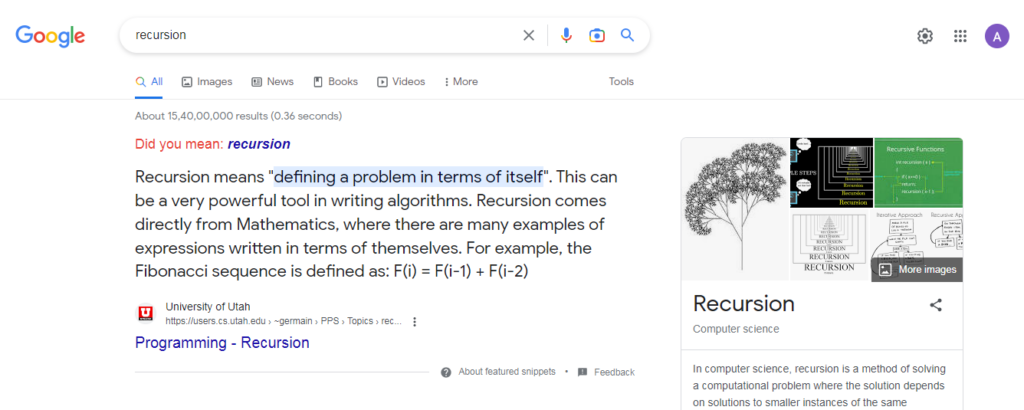
Hidden Gem V: Do A Barrel Roll
Users just need to type “Do a Barrel roll” into Google’s search box and hit enter. Watch your screen do a 360-degree turn.
Watch this in action here:
View more tech hacks by following this link.
Read Next: How To Find Your Lost iPhone With An Apple Watch…Even In Silent Mode
© 2025 Benzinga.com. Benzinga does not provide investment advice. All rights reserved.
Trade confidently with insights and alerts from analyst ratings, free reports and breaking news that affects the stocks you care about.