Google Bard can now summarize emails for you, like a true personal assistant. Alphabet Inc.'s GOOG GOOGL Google has updated Bard with several performance improvements and new feature additions recently.
One of these Google Bard features is the ability to summarize multiple emails at once, allowing you to quickly glance at the most important content of emails to understand which email needs your immediate attention.
While some users like I try to maintain Inbox Zero, not everyone might subscribe to that philosophy. This is where Google Bard's ability to summarize emails comes in especially handy.
Now, let's understand how to summarize emails using Google Bard.
See Also: Google Announces Assistant With Bard Powered By Generative AI Power: Coming Soon To Android And iOS
How To Summarize Emails Using Google Bard
Without wasting any more time, here's what you need to do:
- Open Google Bard on your phone or the web.
- Follow the on-screen instructions if you have not already signed up for Google Bard.
Now, you must enable the Google Workspace extension to get started with email summarization.
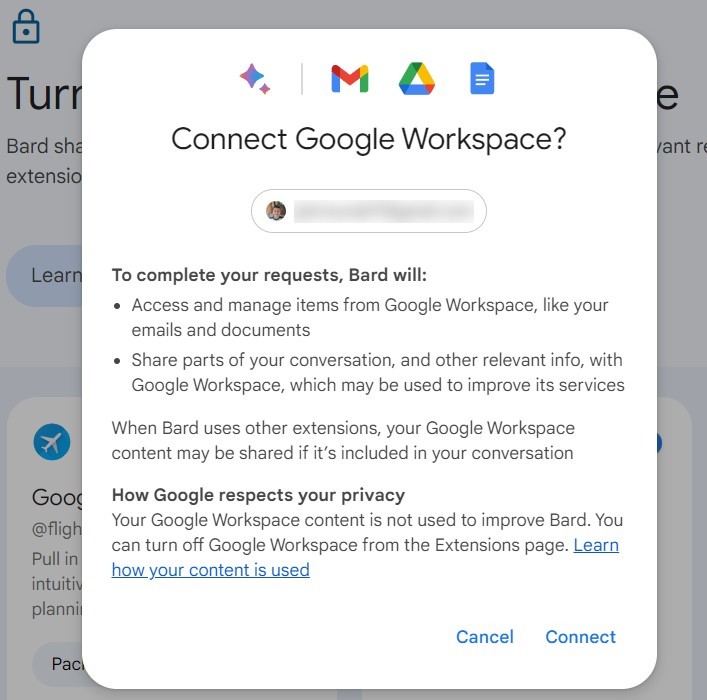
- Click the extension icon on the top right, next to the undo button.
- Now, follow the on-screen prompt to enable the Google Workspace extension.
- You will be asked to connect your account – click the ‘Connect' button.
You are now ready to summarize emails using Google Bard.
- Click the ‘New Chat' button.
- Now, enter the following text: Hi, please summarize the last two emails.
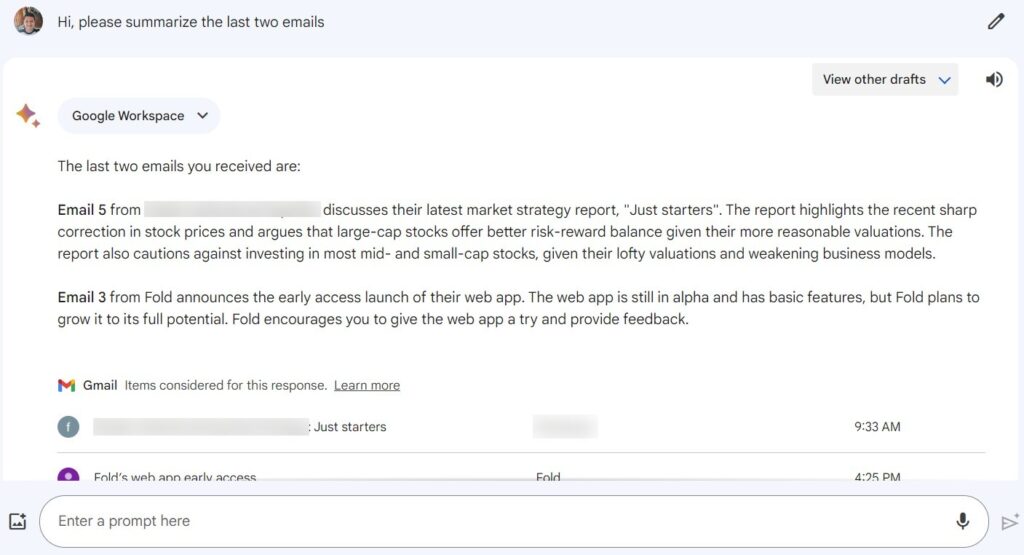
Note that you can replace the number "two" with any number you want.
Google Bard will now start generating summaries for you, presenting the most important contents of the emails – think of it as an executive summary.
That's it. You can come back to Google Bard whenever you want a summary of your latest emails.
Check out more of Benzinga’s Consumer Tech coverage by following this link.
Read Next: Is It A Phone? Is It A Watch? No… It's Motorola's New Concept Phone That ‘Bends' Reality
© 2025 Benzinga.com. Benzinga does not provide investment advice. All rights reserved.
Trade confidently with insights and alerts from analyst ratings, free reports and breaking news that affects the stocks you care about.