Zinger Key Points
- Apple launched the new M3-powered MacBook Pro and iMac at the Scary Fast event.
- Apple made it a point to compare the new M3 chip’s performance and efficiency with that of the M1 chip.
- So, should you upgrade from the M1 Mac to an M3 Mac?
- Feel unsure about the market’s next move? Copy trade alerts from Matt Maley—a Wall Street veteran who consistently finds profits in volatile markets. Claim your 7-day free trial now.
Apple Inc. AAPL introduced the M3-powered MacBooks as anticipated, but a notable aspect of the ‘Scary Fast’ launch event in October 2023 was the repeated comparisons between the M1 and M3 chips, showcasing their enhanced efficiency and performance.
What Happened: Apple launched the M3-powered MacBook Pro and, finally, a new iMac. However, instead of exclusively comparing the M3 chip with the M2, Apple kept bringing up the M1 chip during the launch.
While that might lead some people to think that the M3 chip does not offer major improvements over M2, the M1 vs M3 comparison makes sense, too.
Two years ago, in 2021, Apple introduced M1-powered Macs and iMacs. Given the notable performance enhancements and the passage of time, it now appears more compelling for individuals considering an upgrade to opt for the M3-powered Macs.
Apple M3 Vs M1 Chip
Apple's new M3 chip is based on the A17 Pro chip that powers the iPhone 15 Pro and iPhone 15 Pro Max. The M3 chip has been manufactured using a 3nm fabrication process, while the M1 chip is based on a 5nm process.
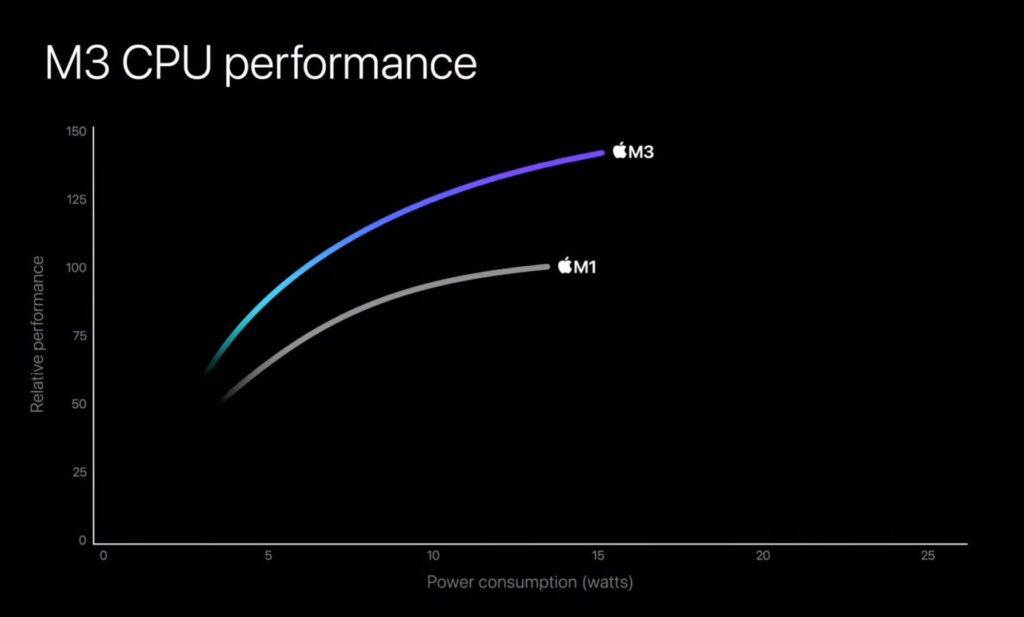
While the size difference might seem minimal, Apple says the new M3 chip delivers up to 50% faster CPU performance when compared to the M1 chip. The M3 chip is also 60% faster in neural performance than the M1 chip, and its GPU is 50% more power efficient than the M1's.
Overall, Apple claims that the M3 chip's rendering speeds are up to 2.5 times faster than the M1 chip, which directly improves productivity if you are a video or graphics editor.
Apple has also improved connectivity – the M3 chip supports Wi-Fi 6E, which works on the more powerful 6GHz spectrum, while the M1 chip supports Wi-Fi 6, which is restricted to 2.4GHz and 5GHz.
The new M3 Macs also support Bluetooth 5.3, which comes with improved signal stability. M1 Macs are restricted to Bluetooth 5.0.
Overall, the M3 chip seems to deliver some significant, generational performance improvements over the M1 chip.
M3 Macs Vs M1 Macs
Now, the main question is, should you upgrade to an M3 Mac from an M1 Mac?
For instance, let's look at the 14-inch MacBook Pro powered by the M3 Max and M1 Max chipsets.
Some Features Are Unchanged
Both the MacBooks have the same 14.2-inch Liquid Retina XDR display with a 120Hz refresh rate and a peak brightness of 1,600 nits, along with a boat-shaped notch and Touch ID.
Both the notebooks start with 512GB of storage and go all the way up to 8TB, and they weigh 3.5 pounds. This is where the similarities end, though.
But Here's What's New And Better
Apple has made several upgrades across the board regarding raw performance – the M3 Max MacBook Pro has a 16-core CPU and a 40-core GPU. On the other hand, the M1 Max MacBook Pro only has a 10-core CPU and a 32-core GPU.
The increased number of cores not only helps the M3 Max MacBook Pro deliver improved raw performance, it is also more efficient – Apple says the new MacBook's GPU can deliver the same performance as the M1 MacBook, at 50% less power consumption.
The M3 Max MacBook Pro also supports up to 128GB of RAM, while the M1 Max MacBook Pro maxes out at 64GB.
The M3 Max MacBook Pro also has a slightly larger 72.4-watt-hour battery compared to the M1 Max MacBook Pro's 70-watt-hour battery.
Apple says that combined with the M3 Max chip's improvements and the bigger battery, the new MacBook Pro delivers 12 hours of web browsing or 18 hours of Apple TV playback.
On the other hand, the M1 Max MacBook Pro is rated to deliver 11 hours of web browsing and 17 hours of Apple TV playback.
Should You Upgrade From An M1 MacBook To M3 MacBook?
The M3 MacBook delivers a range of performance improvements – efficiency, performance, and rendering times have all seen drastic improvements when compared to the M1 MacBook.
To reiterate, the M3 chip delivers 50% faster CPU performance, up to 50% more power-efficient GPU, and 60% faster neural performance over the M1 chip. The M3 chip also renders 2.5 times faster than the M1 chip.
The M3 MacBook also supports a whopping 128GB of RAM now, up from M1 MacBook's 64GB.
If these performance improvements can enhance your productivity, upgrading to the M3 MacBook makes a lot of sense. If not, you can perhaps wait for the M4 MacBook next year.
Image Source – Apple
Check out more of Benzinga’s Consumer Tech coverage by following this link.
Edge Rankings
Price Trend
© 2025 Benzinga.com. Benzinga does not provide investment advice. All rights reserved.
Trade confidently with insights and alerts from analyst ratings, free reports and breaking news that affects the stocks you care about.