On Monday, the release of iOS 18.1 brought Apple Inc.'s AAPL new AI-powered features, known as Apple Intelligence, to iPhone users.
If you own an iPhone 15 Pro, iPhone 15 Pro Max, iPhone 16, iPhone 16 Plus, iPhone 16 Pro, and iPhone 16 Pro Max, here's what you need to know to start using Apple Intelligence.
The Waitlist System
To manage demand and avoid overload on its servers, Apple is using a waitlist system to roll out Apple Intelligence. This phased release allows Apple to increase capacity gradually as more users download iOS 18.1.
How To Sign Up For Apple Intelligence
Step I: Update to iOS 18
- Ensure your device has the latest update. Before updating, back up your iPhone to avoid losing data.
Step II: Join the Waitlist
- Open Settings and navigate to Apple Intelligence & Siri (formerly Siri settings).
- Tap Join the Apple Intelligence Waitlist and confirm your spot.
See Also: How To Make Calls Faster Using This iOS 18 Feature On Your iPhone
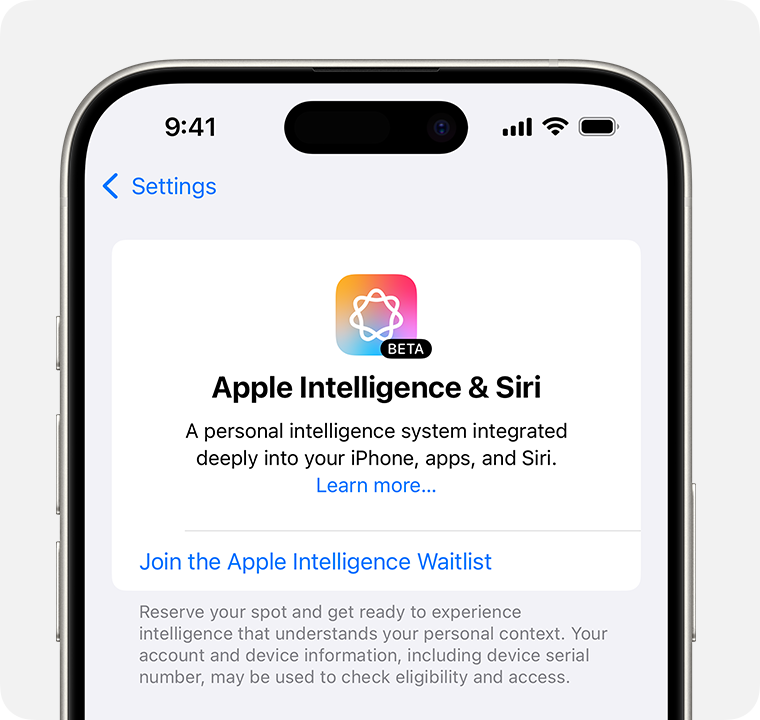
When Will Apple Intelligence Be Available?
Wait times can vary—some beta testers received access within minutes, while others waited longer. As more users are added, times may increase.
Subscribe to the Benzinga Tech Trends newsletter to get all the latest tech developments delivered to your inbox.
Apple Intelligence Features
With iOS 18.1, Apple Intelligence has integrated improved AI capabilities across various apps and functions.
These features include advanced writing tools, the Clean Up tool in Photos, and options to create Memory movies or perform natural language searches in Photos.
The update also offers Notification summaries and smarter interruption management through Focus settings, such as Intelligent Breakthrough and Silencing.
In Mail, users will gain features like Priority messages, Smart Reply, and message summaries.
Siri is set to receive improvements such as enhanced product knowledge, better request handling, a refreshed interface, a more natural voice, and the ability to type responses directly.
Check out more of Benzinga's Consumer Tech coverage by following this link.
Read Next:
Disclaimer: This content was partially produced with the help of Benzinga Neuro and was reviewed and published by Benzinga editors.
Photo courtesy: Apple
© 2025 Benzinga.com. Benzinga does not provide investment advice. All rights reserved.
Trade confidently with insights and alerts from analyst ratings, free reports and breaking news that affects the stocks you care about.