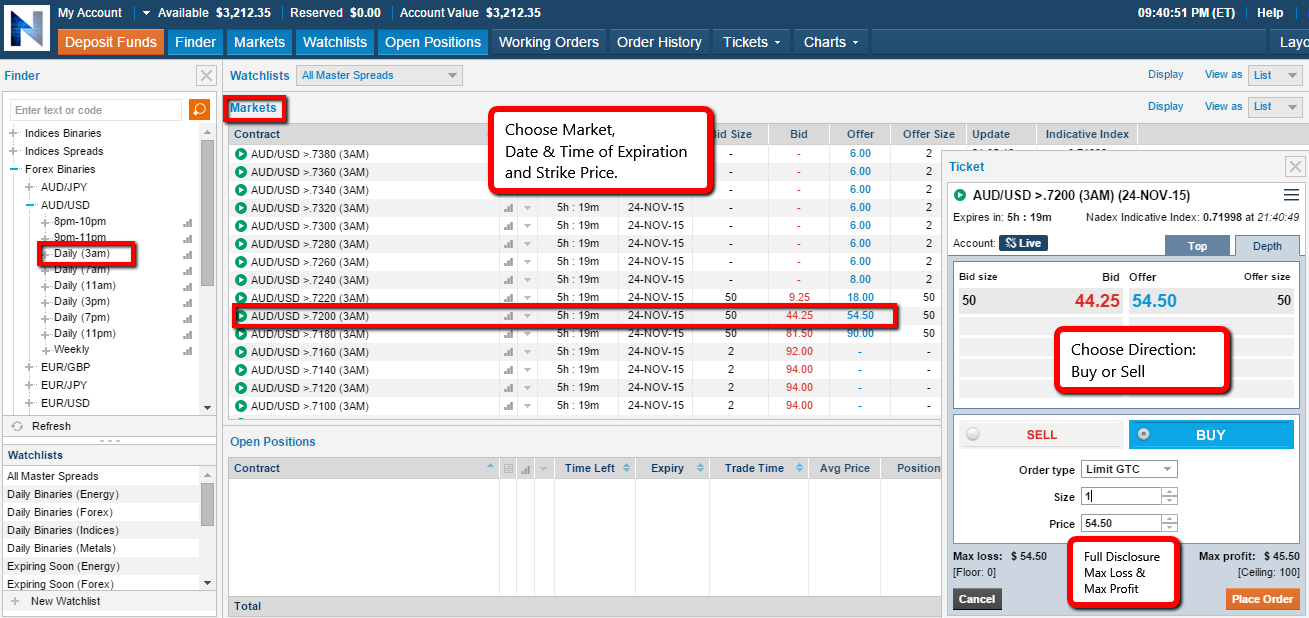Looking at your charts, you notice a trend following the strategies you have been studying. Everything points in the right direction. All the signals line up perfectly. You are so excited! You know just the price you want to enter, but there is suddenly a problem. You have never used an order ticket before. In fact, you’re really not sure of the next step.
The excitement is gone as the trade slips through your fingers because of your lack of knowledge on placing orders. Let’s remedy this situation so you can be prepared when the next trade comes along.
Nadex
If you haven’t already opened a demo and/or a live account, go to www.nadex.com. You can open a demo account immediately and a live account in less than five minutes. If you are new to trading, and you probably are if you haven’t yet placed an order, be sure to demo trade until you are sure the strategy you are learning fits your trading style and you understand it completely. Demo trade until your execution in placing and exiting an order is smooth and effortless.
Once your account is open, log in. Nadex offers over 2400 contracts daily and you need to have determined your opinion as to what might happen to a particular market at a particular point in time. Then, you choose a strike price and an expiration date and time. When you click on the strike price on Nadex, it will display a ticket. This prepares you for the next step where you select the direction you think the market will go. Are you going to buy or sell? As you click on either option, you will see full disclosure of potential profit and loss presented, before you ever enter the trade. You also need to decide how many contracts you will be buying or selling. Once you have confirmed your price, profit and loss, and the size or number of contracts, then you simply click on the place order button at the bottom of the ticket. Now, you can either wait for expiration or close out of the trade early, to protect your profits or cut your losses. You can also exit the trade if you change your mind.
To view a larger image click HERE.
The image above shows what you will see at the Nadex website.
Apex Investing Institute
If you are trading with Apex, you would use the binary scanner available at www.apexinvesting.com to help you easily see your Nadex binary choices and pull up an order ticket. You still need to have a demo or live account with Nadex and have one of them open, since the scanner is linked to Nadex. However, it is not supported or endorsed by them.
The following image shows the similarities to placing an order by using the scanner.
To view a larger image click HERE.
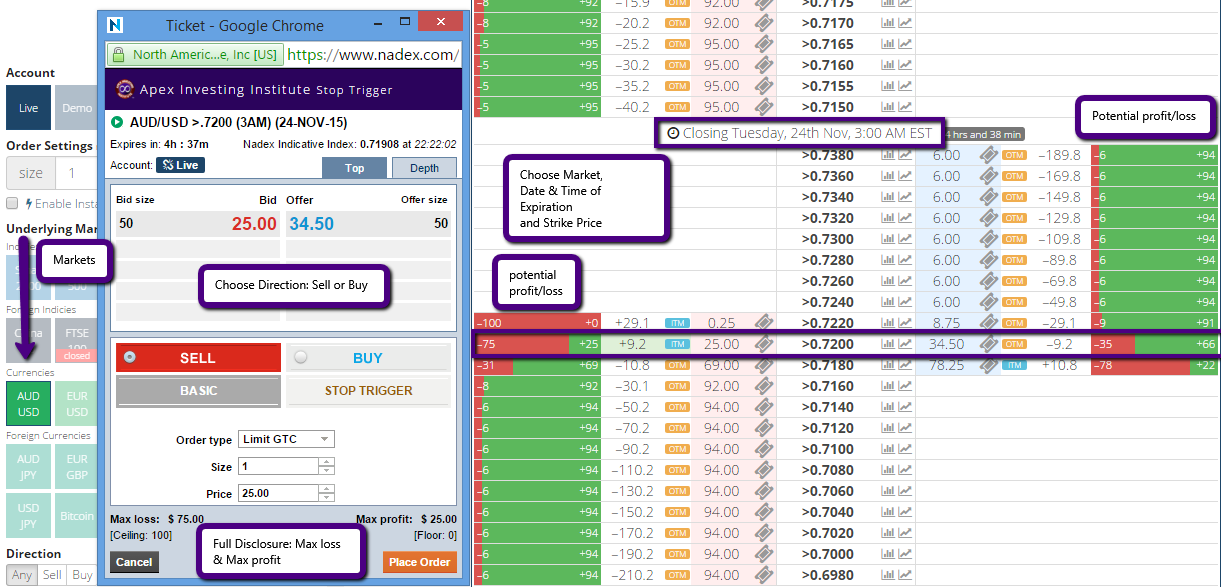
The same steps are followed to place a trade at Apex. The scanner enables you to place your trade faster than if you placed it at Nadex, and if you want to place it even faster, the scanner has an instant submit function.
Some of the advantages to using the scanner include being able to see several expiration times as well as markets, without having to jump from screen to screen. You will also see the profit and loss visually displayed on each side of a contract.
Placing a trade is just like anything else. It is easy once you know how. Next time everything is lined up and you’re ready to place the trade, you now know how to pull up a ticket to make that trade happen.
To further your trading education for free and to experience the ease of placing a trade using the scanner, visit www.apexinvesting.com, a service of Darrell Martin.
© 2024 Benzinga.com. Benzinga does not provide investment advice. All rights reserved.
Comments
Trade confidently with insights and alerts from analyst ratings, free reports and breaking news that affects the stocks you care about.